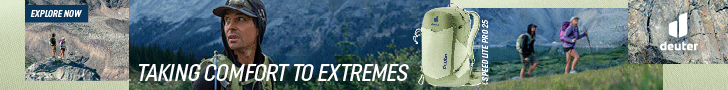We get our hands on one of the most hotly-anticipated products of 2012, Garmin's new GPS watch...
ABC watches (Altitude/Barometer/Compass) have been a fixture on the wrists of guides, trekkers and mountaineers for a while now, but the bar is about to be well and truly raised by the next generation of adventurer’s watches. We were lucky enough to get our hands on one of the first Fēnix’s available in the UK, and over one weekend we had a brief, but mostly beautiful, encounter with Garmin’s wrist-bound wonder. With so much technology packed into this watch, we were particularly interested to see if the Fēnix was straightforward enough to use in the outdoors.
FIRST IMPRESSIONS
Out of the box the Fēnix feels chunky but not unwieldy. The screen is very clear and seems tough and abrasion-resistant. There are four metal push-buttons plus a larger plastic orange one on the left. The function of each button is straightforward and their use becomes second nature after a short time. The top left button turns the backlighting on and off, and also acts as an overall On/Off switch for the watch. The bottom left button gives you quick access to the ‘sensor’ information – temperature, altitude and barometric – and also acts as a ‘back’ or ‘home’ button. The two buttons on the right allow you to scroll up and down respectively through menus, options and settings while the big orange button could be best described as an ‘enter’ button. You use it to open menus, choose an option, acknowledge a message or mark a waypoint.
FUNCTIONS
Leaving the ABC functions of the watch aside, how would you typically use the GPS on the Fēnix? Well, the most obvious ways are to record a route as you are walking it, or to follow a route you have uploaded to the watch (via Garmin’s Basecamp software) or created using the watch. Recording a Track (the route you’re walking on), is easy – just hit the orange button to Start GPS and off you go. You can add waypoints as you go along by holding down the orange key, you can pause the recording at any point, and when you get to the end of your route you hit the orange button again to Stop GPS. You can name your track and waypoints on the watch, or you can just download them and edit on your computer.
If you want to navigate to a destination, you first choose either a Waypoint, a Route (that you’ve uploaded from you computer, or created on the Fēnix) or a Track (a route that you’ve recorded previously). Once selected, the Fēnix gives you the estimated time to the chosen destination, the distance, and estimated time of arrival. You can choose to navigate by either the watch’s Compass or the Map, or you can switch between the two. The Map is not detailed but is still useful – it shows your route as a line, your position as a triangle, and it also displays the position and names of waypoints.
TracBack is a useful feature that allows you to navigate your way back to the beginning (or part way) of your Track. To use this you just select the current Track, and hit TracBack and you will see a visual representation of the route from your current position back to the start point.