What’s your best option for an outdoors GPS unit? On the face of it, it might look like an obvious win for a dedicated unit, but specialist mapping apps using a smartphone’s own GPS and the new breed of GPS-enabled watches from the likes of Garmin and Suunto are interesting alternatives, so it might not be quite the open and shut case you think.
Here are a few pointers to keep you on course. Oh, and before anyone has an online meltdown, yes, you should always carry a map and compass and know how to use them, whether you intend to use GPS as your primary means of navigation or not.
How do you intend to use your GPS?
Gearhead’s startpoint is that you need an idea of how you’re going to use your GPS. Is it going to be a device purely used to record your walks, runs or rides and then share them using an online platform? Is it going to be your primary means of navigation using GPX files downloaded from the web, either from others or created using an online tool, so you’re following a route. Or is it just an emergency back-up for use on those rare occasions – ahem – when you’re simply lost or unsure and want to sanity check your exact position?
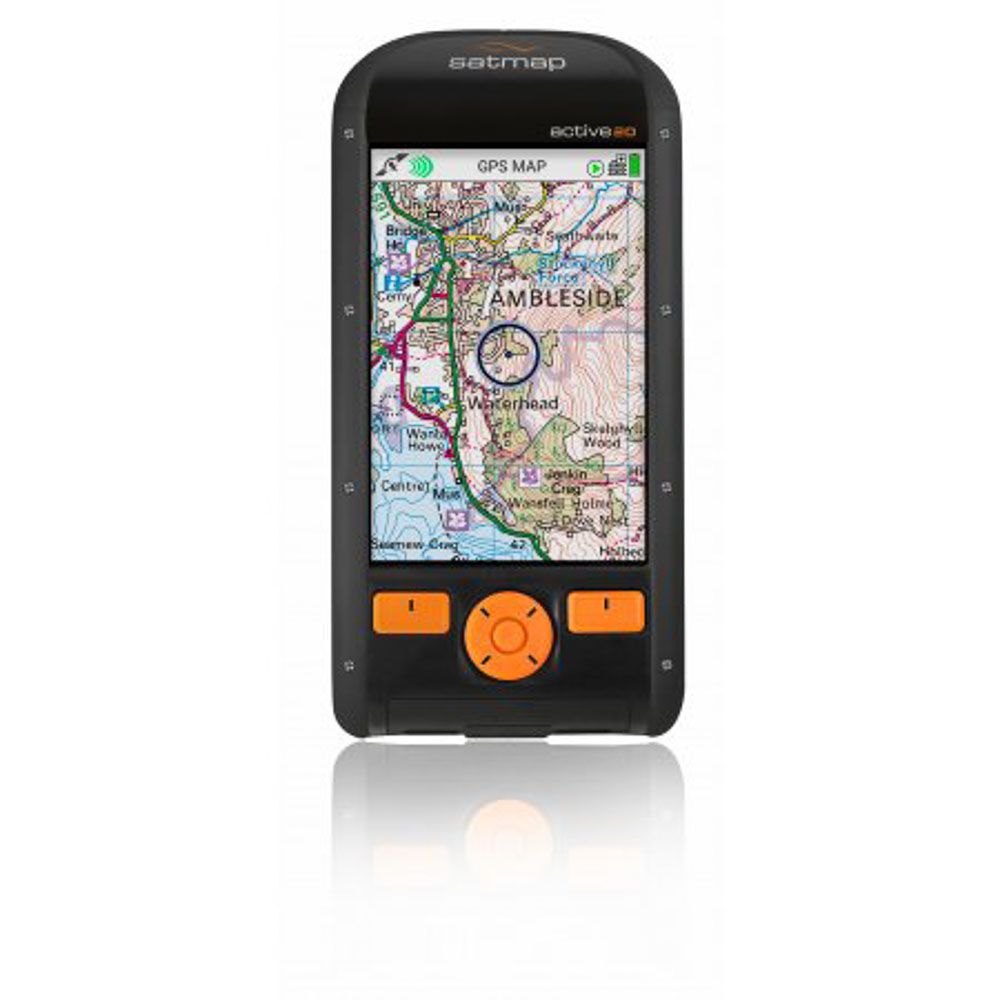 Dedicated GPS units
Dedicated GPS units
Most modern GPS’s now use pre-loaded mapping so you can pinpoint your exact position on a topographical map of the area you’re in. They’re a brilliant option for walkers and mountaineers who are familiar with map use and will also give you a visual trace of your route – assuming you’ve imported a GPX file – and will create a track of your route as you go. Mostly you’ll have to pre-load the mapping, probably using an SD card, which will mean buying it in advance, so you’ll need to do some basic planning on that front. Pros are that dedicated GPS units should be weatherproof and rugged, have adequate battery life and – ideally – be glove friendly if you intend to use them in winter. Button controls, or the option of them, are a good idea if they seem less slick than a touchscreen interface. If you’re a multi-day trekker, think about the power options. It’s generally easier to carry spare batteries than to re-charge an internal lithium battery. Also on the power front, if your GPS unit runs flat, your phone will be untouched if needed in an emergency.
Gearhead says: stand-alone GPS units vary, but should do pretty much anything you need them to. We like Ordnance Survey mapping, but other options are available.

GPS watches
The latest GPS-enabled watches from the likes of Garmin and Suunto are impressively capable, powerful tools, but the small screen size means that if you favour a mapping-based solution, then they’re always going to lose out to ‘proper’ GPS with a large screen. That doesn’t mean you can’t use the map on a Garmin Fenix, for example, for basic nav, but it is mostly just that, basic. Watches do have some advantages though. They leave your hands free to carry trekking poles or ice axes and to grab onto holds when scrambling. They’re quick and easy to access. And they’re light too. You won’t however find one with a changeable battery, so you need either a back-up power source or careful power management strategies. We’d also suggest trying before buying, some GPS and smart watches are pretty heavy and bulky, make sure they’re compatible with your favoured glove / cuff combination.
Gearhead says: GPS watches are ideal for recording tracks then uploading them and can also work as an instant spot check on exactly where you are if you’re savvy enough to call-up a grid reference.
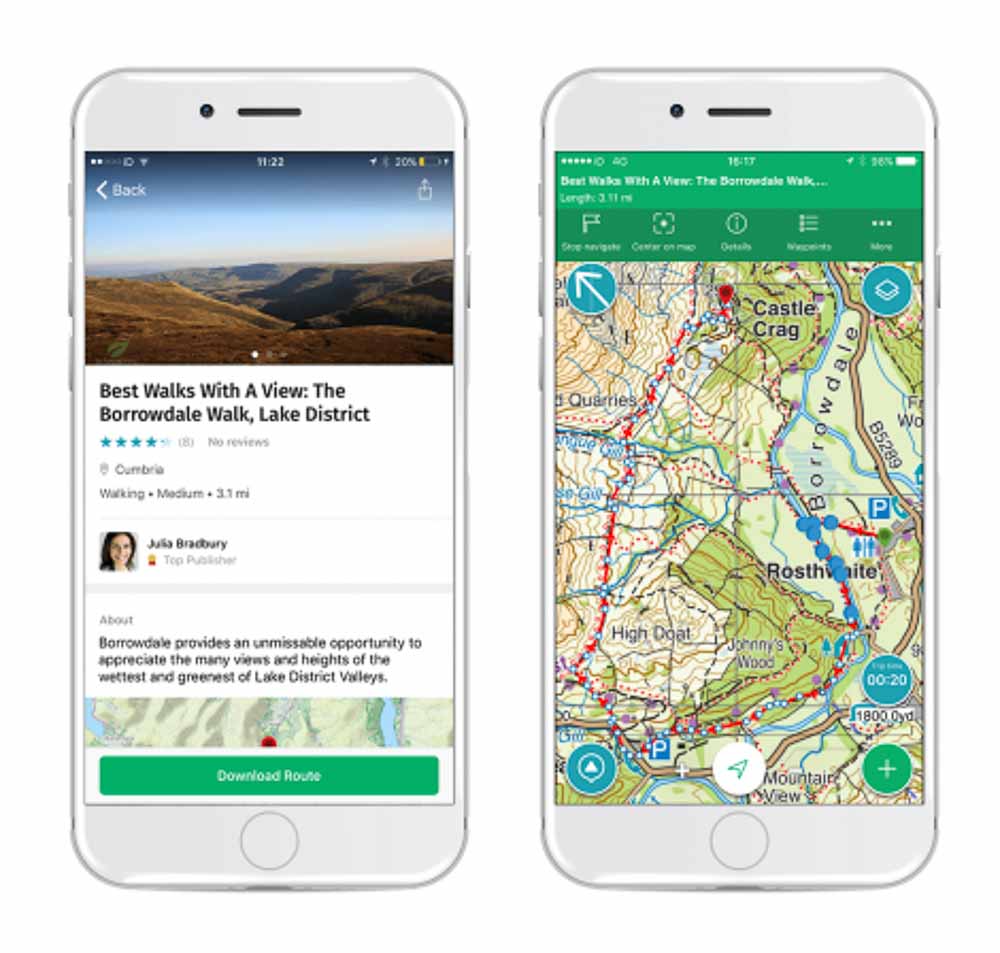
Smartphone mapping apps
If you’re carrying a phone anyway, why not use it for GPS navigation too? Note first, we’re not talking about general mapping apps like Google Maps, more specialised outdoor nav tools like ViewRanger or the Ordnance Survey apps. ViewRanger, our longstanding fave, effectively turns your smartphone into a GPS with added advantages, notably that as long as you have a data connection, you can download mapping on the fly. Note too that you don’t need a connection for the app itself to work, in that respect it’s like any other GPS. The great thing about phones is that you get excellent connectivity when it comes to uploading and downloading routes, tracks and other files and they can also be relatively cheap compared to premium GPS units. Mostly you’ll just pay for your mapping either tile by tile or with an annual subscription. There are downsides though: you’ll need a weatherproof cover for foul weather use and then you may struggle with your touchscreen in the wet. The GPS on your phone may not be as sensitive as a standalone unit. GPS use can eat phone battery power fast AND if your phone runs out, not only have you lost your GPS navigational capabilities, you can’t phone for help either. Using Flight mode can help a lot here.
Gearhead says: the best mapping apps are superb, but smartphones have limitations mostly due to their hardware. For shorter outings in good conditions they work great though and are also an ideal way of checking your exact position if you’re navigating mostly using a map and aren’t 100% sure of your position.
The mythical basic GPS
People often ask if there’s a compact, affordable, GPS that’ll simply give you an instant OS grid reference so you can check your position. The answer is that there is, as far as we know, no such GPS. Some of it is down to the rule of tech creep where things tend to become more and more complex. Some is because it doesn’t make financial sense to produce a unit with GPS chip then limit its functionality. There is an answer though. There are several free smartphone apps that do exactly what you want and will give you an OS grid reference you can simply transfer to a map. Obviously you need a smartphone to use it, but if you have one, something like GridPoint GB will see you right.
Gearhead says: No, that GPS unit does not exist, but a smartphone app will do this, as well some GPS watches if you can work out how to get them to default to OS grid.
So which GPS do you want?
Well, that depends on you, but remember folks, always carry a map and compass and know how to use them. It doesn’t really matter which is the back-up, as long as you have one and know how to use it.






